No country in the world does as many people as India run phones online. Any smartphone with any budget will get Internet. For fast access to the Internet, to watch videos without interruption, and in many activities like playing games on mobile, we want smooth Internet to run without any problem. Most people keep their phones connected to Wi-Fi. But it is often seen that the Internet runs relatively slow despite the phone being connected to Wi-Fi. At such a time, many frets know what to do. Today, we will tell you such ways, by adopting which you can run high-speed Wi-Fi on your smartphone.
Frequency band setting
The frequency band is vital in slowing down or accelerating smartphone Wi-Fi speed. Mobile phones supporting the 2.5 GHz band used came earlier, whereas smartphones supported frequency bands up to 5 GHz. Although the frequency band setting can be adjusted manually, we advise you to set the frequency band to auto mode. By doing this, the smartphone will shift to the frequency band of the spectrum band, i.e., the Wi-Fi device, and the Internet will continue to run without interruption.
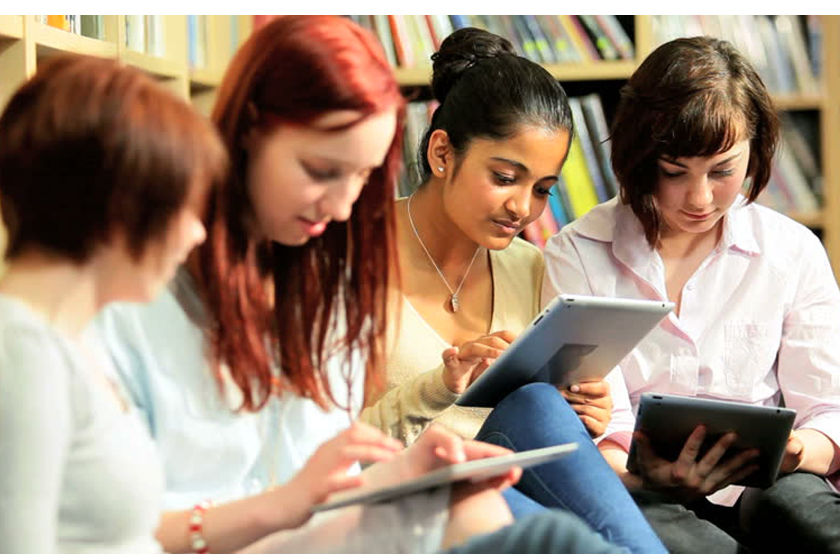
Cache memory
Due to the constant access to and working on different websites, the cache memory saved in the name of those websites becomes stored many times. Many times this memory becomes so heavy the browser slows down, and we feel that the Internet has slowed down. It is unnecessary to change the Internet but to delete the cache memory in such a situation. Cache memory can be directly cleaned by going to the browser’s settings. On doing this, the browser will regain speed.
Modem placement
After installing Wi-Fi in the house, it is often seen that the speed is excellent in one room, but the pace slows down in the other. This problem is not about the Wi-Fi router or the modem but the smartphone. The problem here does not mean that it is wrong. Instead, it is not right to keep it. Try to keep the Wi-Fi modem in an open space so that the waves emanating from the router do not stop because of the wall or doors, and wherever you take the smartphone, the phone will keep fast Internet running.

Talking about the smartphone back, the reason for the phone running Wi-Fi slow may also be the software/firmware update of the phone. It is better to check by yourself whether a new update has arrived. And if a new update is available, install it on the phone and update the smartphone. Would you please tell me that it is better to restart the phone once after such updates? After the steps fall, the Wi-Fi in the phone will start running again.
Various e-mobile covers are sold to give smartphones a stylish look. But please tell us that these mobile covers also reduce the speed of Wi-Fi and Internet in smartphones. A metal cover or hard plastic shell covers the antenna bands of the phone. At the same time, due to such a cover, the Wi-Fi waves are also disturbed, which slows down Internet speed. Check once if Wi-Fi is running correctly without a body. If running, it is better not to use that cover.
